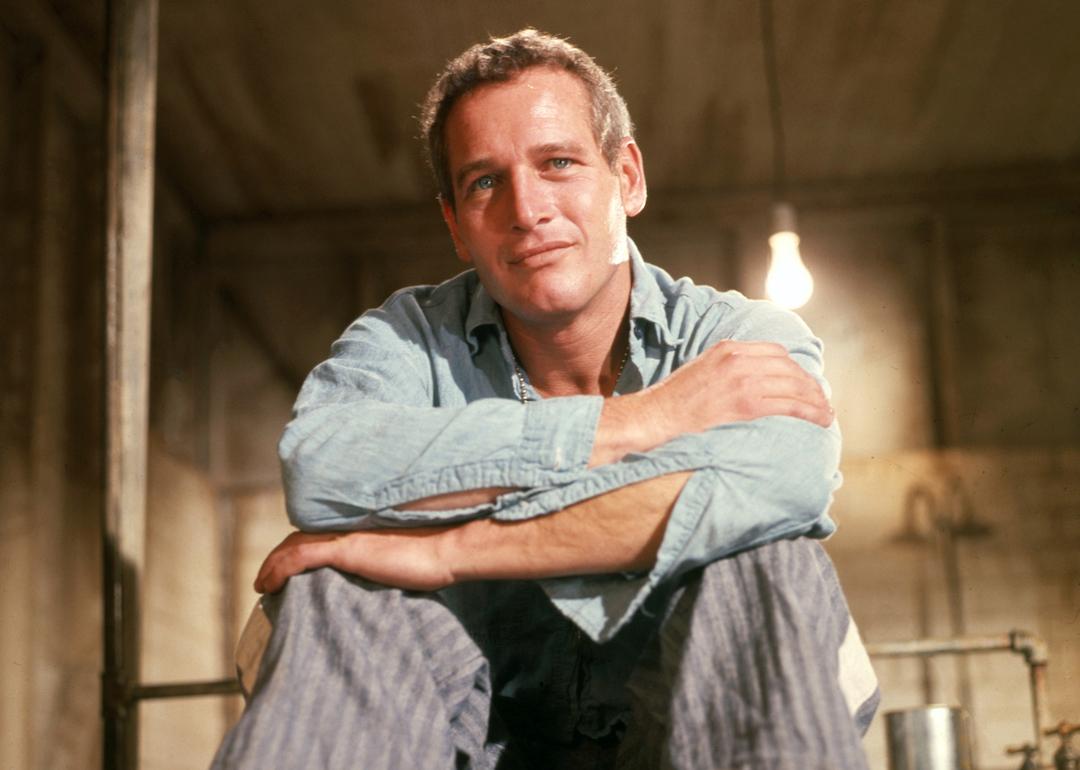5 essential features of expense management software
5 essential features of expense management software
Managing employee expenses can be a headache for finance leaders. From tracking receipts to ensuring policy compliance, manual processes are time-consuming and prone to errors. Mismanaged expenses can lead to overspending, financial discrepancies, and endless frustration.
This is where expense management software comes in. The best tools automate and streamline expense tracking, giving you real-time visibility and control over company spending, Ramp reports.
What is expense management software?
Expense management software helps businesses track and control spend by automating receipt capture, matching, and categorization. It also lets teams set budgets and enforce policies across cards, reimbursements, and invoices.
These platforms automate approval workflows, routing requests to the right people and blocking out-of-policy purchases before they happen. Integrations with your accounting system sync entries and reports in real time, giving finance clear visibility and a faster close.
Benefits of using employee expense management software
Expense tracking software simplifies spend management, expense claims, and the reimbursement process. By automating expense compliance and report processing, these end-to-end spend management solutions eliminate the need for spreadsheets, making financial oversight more efficient and accurate.
Here are five key reasons why cloud-based expense management apps make sense:
1. Spend visibility
Gain real-time insight into where and how your budget is spent. With clear visibility, you can track business expenses, identify spending trends, and make informed financial decisions.
This level of oversight is especially useful for companies managing multiple recurring SaaS subscriptions, where hidden costs can easily pile up.
2. Cost control
Set spending limits and monitor transactions to keep expenses within budget. Preset expense rules ensure employee expenses stay within policy, and custom workflows ensure that the right stakeholders are looped in for approval.
Automated alerts can help you catch overspending before it becomes a problem, so every department stays on track financially.
In industries like construction or field services, mobile-first approvals are particularly valuable since employees often spend and submit expenses while on the go.
3. Increased efficiency
Automate the creation, submission, and approval of expense reports. Reduce manual workload, speed up employee expense reimbursement, and ensure accurate financial records. By eliminating tedious processes, your team can focus on more important tasks that enable growth.
Ramp data shows a 200-person company spends 330+ hours each year on expense report processing—time that can be reclaimed with automation.
4. Scalable systems
As your business grows, your expense management system should scale with you. Unlike manual processes, the right expense management software can handle increased transaction volumes and support more users without compromising performance. The right software keeps your financial operations running smoothly, no matter the size of your business.
5. Guarantee compliance
Software helps ensure that all expenses adhere to company policies and regulatory requirements by setting automatic controls and alerts for noncompliant transactions. It also helps maintain financial integrity, reduce the risk of expense fraud, and ensure your business meets all legal obligations.
This is especially critical in highly regulated fields such as healthcare, where strict audit trails and compliance features are non-negotiable.
Did you know?
Expense reimbursement schemes account for about 13% of occupational fraud cases, with a median loss of $50,000—exactly the kind of risk policy rules and pre-spend controls are designed to prevent.
5 essential features of expense management software
As you evaluate your options for expense management software, pay close attention to the feature set each tool offers. Features will differ from platform to platform, but these should be non-negotiable:
- Policy compliance: Look for options that automatically ensure all spending follows company rules and prevent unauthorized transactions
- Real-time spend data: Choose a platform that gives instant access to current spending information, helping you catch errors quickly and make better financial decisions
- Advanced spend controls: Your expense software should provide spend controls that go beyond simple limits, letting you set category and vendor restrictions on employee spending to stay within budget
- Automated receipt matching: The best tools make receipt scanning simple through mobile apps or email forwarding, then automatically match receipts to the correct transactions — reducing manual work and minimizing errors
- Customizable expense approval workflows: Look for tools that let you create tailored approval processes to fit your business needs
How to choose the right expense management software for your business
When it comes to choosing the right software for your business, it’s important to keep these five factors in mind as you make a final decision:
1. Cost and budget
Before you commit to a platform, spend some time evaluating the total cost of ownership, including subscription fees, implementation costs, and any other charges for features or support. Your software should provide good value for the money and fit within your company budget. Be sure to consider the potential cost savings the platform might offer through increased efficiency and reduced manual labor.
2. Integration compatibility
Always check the list of integrations for expense management software. Make sure the software you choose integrates with your existing systems, like your enterprise resource planning (ERP) platform, accounting software, business credit cards, and other financial tools. When all your financial systems are properly integrated, you’ll reduce the risk of errors and duplication.
3. Ease of use
A user-friendly interface ensures employees can easily adopt and use the software. An intuitive mobile app is also important since it allows users to manage expenses, capture receipts, and approve transactions on the go.
4. Automation and efficiency
Look for software that automates expense management processes like expense report generation, receipt capture, and invoice management. Automation reduces manual effort, minimizes errors, and speeds up workflows, so your finance team can focus on more strategic tasks.
5. Advanced analytics and reporting
You need powerful analytics and reporting features that offer real-time insights into spending patterns and financial health. Customizable reports and dashboards can help you make informed decisions, identify cost-saving opportunities, and ensure compliance with company policies.
This story was produced by Ramp and reviewed and distributed by Stacker.